Samantha Ingamells, Professional Wedding Photographer in Hitchin, Hertfordshire & Bedfordshire. Wedding Photographer Herts.
Looking after your photos - NEW ARTICLE!
My clients often seem reassured when I explain exactly how I take care of their photos, so I thought I'd share the details of my backup system in this blog article...
It has been quite a while since my last blog post, but it's been a busy while! I've been photographing lots of beautiful weddings, civil partnerships and families since the article on colour management, and when I haven't been snapping and editing there has been no shortage of paperwork and admin to keep on top of. One of the areas which requires regular attention and maintenance is data storage and backup, a geeky subject for an article but an extremely important part of doing my job professionally. If you haven't lost data or at least had to repeat time-consuming work yourself, you probably know someone who has.
Luckily, unlike film negatives, digital images can be backed up easily - it's just a matter of designing a safe system and maintaining it. Of course there is no such thing as '100% risk free', but I believe that with care and discipline you can get pretty close.
Everybody has slightly different requirements, but my solution is based on three basic principles:
1. Make several copies of photos at the very earliest opportunity - even during a shoot.
2. Don't keep all the copies in the same place - they must be geographically separated.
3. Discipline - back up constantly and stick to the system.
There are certain limitations, such as not being able to back up images while actually roaming around taking photographs at a shoot, for example. You simply have to contend with backing up as soon as it's physically possible to do so. And by taking photos with more than one camera on different memory cards, you haven't placed all your eggs in one basket in the unlikely event that a camera or memory card should fail. So even the most inconvenient and unfortunate failures can be protected against to an acceptable degree.
In practice, this means that I take photos with separate cameras on separate memory cards, backing up the photographs onto the solid-state hard drive (no moving parts means greater reliability) on my laptop when there are suitable breaks in proceedings. There are now two copies of each picture I have taken. Straight after the shoot, back in my cosy office, I copy any final photographs to the laptop. I then back up my whole computer to two identical high capacity hard drives (the 'twins') before moving one of these drives off-site to a secure location. Only after these steps am I confident enough to allow the original memory cards to be wiped and re-used on another shoot. There are now three copies of my client's images and I can carry out the 'first pass', deleting the photos I definitely won't use to free up space on my computer's internal hard drive.
As I continue to edit the photographs, as well as carry out day-to-day admin, I back up my progress to whichever of the 'twins' is on-site using 'Time Machine', an example of an 'incremental backup' system. This records continuous snapshots of all my work as it evolves and changes, so that I can retrieve a photograph or document at any stage of its development, from the most recent version right back to its original state. Even if I delete a photo altogether, then later change my mind and want it back, I will be able to retrieve it without any problem whatsoever.
At least once a week, I swap the 'twins' around, so that in the case of a burglary or fire where everything on site is stolen or destroyed, my work will not be lost and, at the very worst, will be just one week out of date - a relatively small price to pay in such a scenario. When I finish a job, I transfer the images from my computer's internal disk on to an external 'archive' drive. The 'twins' also make backups of the archive drive, so there are still three copies of the data, I have just freed up valuable space on my computer, that's all.
This system protects my data from hardware failure (e.g. a faulty hard drive), myself (accidental deletion) as well as from things like burglaries and fires. Inspired by the graphic which helped me to understand Chase Jarvis' legendary backup workflow, I've created my own which describes how I look after my clients' very important photographs. I'm always open to discussing the way I work and the various tools I use, so if you have any questions on this or any other matter, please get in touch.
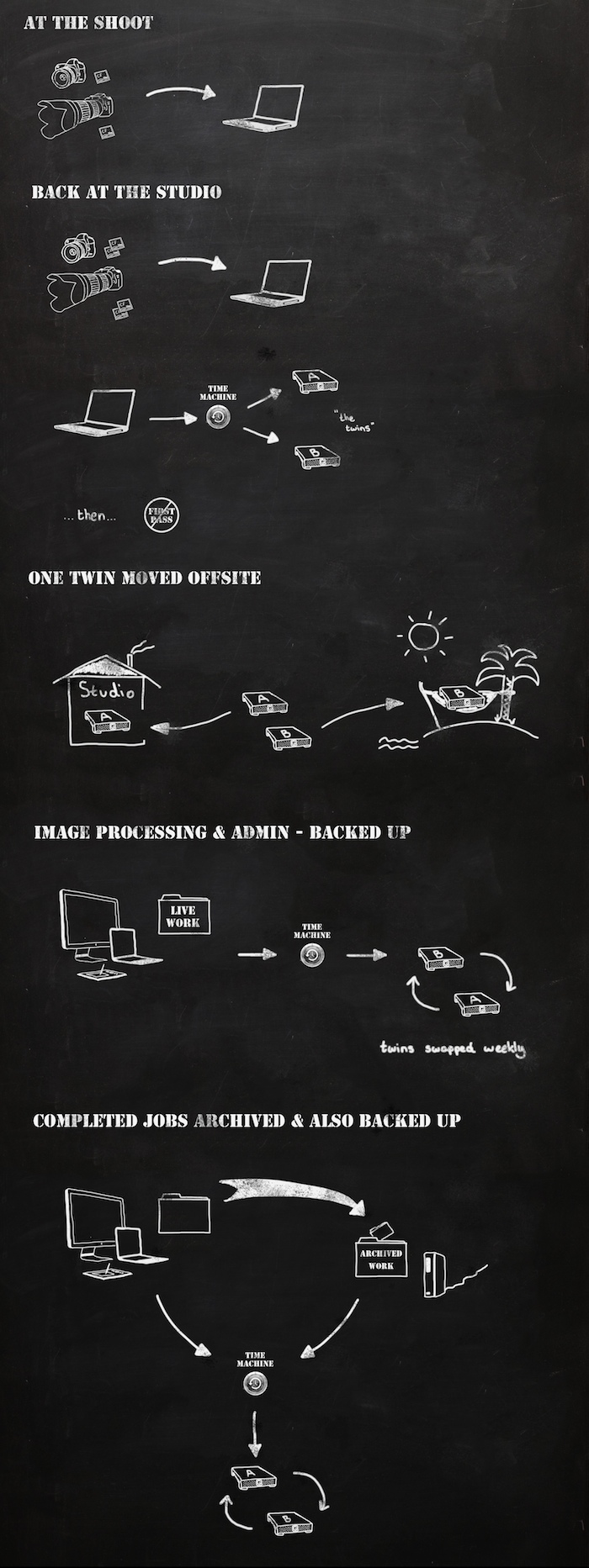
Samantha Ingamells
Civil partnership and wedding photographer covering Hitchin, Hertfordshire and Bedfordshire.